
LIVE DEMO

How to install this template??
First download the template and extract the template to your hard disc.
1.First Sign in to blogger dashboard »» Click on the 'Layout' link »» Select the 'Edit html' tab at the top »»
and Upload the downloaded template using the browse button.
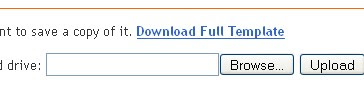
2.Save the Changes.
How to edit the links in the Navigation bar??

1.After installing the template, scroll down the template code and you will see this code nearly at the bottom of the template code.
Just edit the links there...
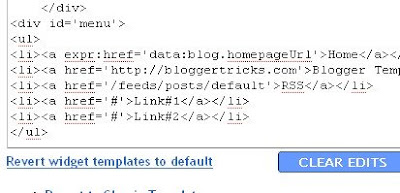





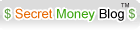











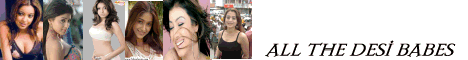
0 comments:
Post a Comment