One of the most common reasons for Blogger user to transfer their blog site in Wordpress is only because of the commenting system in Blogger. But recently blogger introduced a new feature which allows its user to add a comment form at the bottom of the post. To enable this feature you need to login through blogger draft.
So if you want to use comment form at the bottom of the post in blogger then follow the steps below
- Log in to Blogger draft
- Then go to Settings > Comments > Comment form placement and select the Embedded below post option. Done!!

But if you are using a custom template it will not automatically pick up the new code for the comment form. You need to make a small change to your template code for this comment form to display.
Go to Layout> Edit HTML in your blog's dashboard and check the "Expand widget templates" box
Then search for this code
Replace the above code with this new code





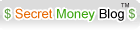











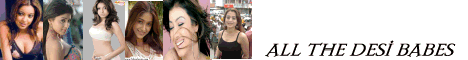
0 comments:
Post a Comment